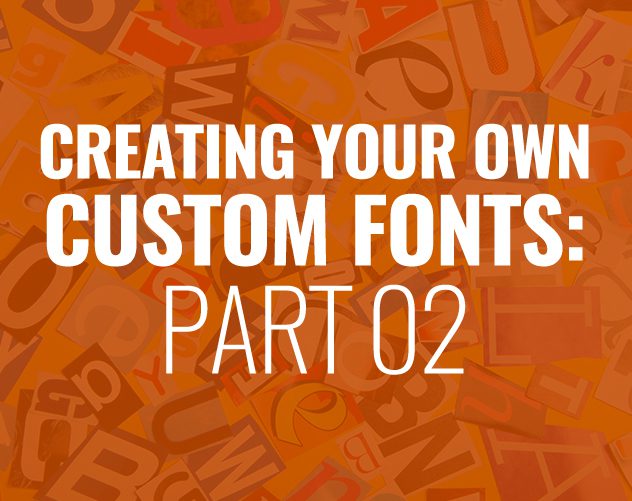CREATING YOUR OWN CUSTOM FONT: PART 2
Now that you’ve gone through the design process of creating your font characters, it’s time to make them fully functioning fonts! There are a few different sources you can use to finalize your fonts…
- FONTSELF
Fontself is a purchasable software that works seamlessly with Adobe Illustrator and Adobe Photoshop. Once you download and install the script, Fontself becomes an extension of Adobe Illustrator and/or Photoshop (depending on which package you purchase).
To get started, open Adobe Illustrator (preferably open your font design file with the characters as objects), and under Windows > Extensions, you’ll see your nifty new tool, Fontself Maker.
From there, you’ll be able to select each character and assign it a letter, number, etc. by clicking “Create Glyph.” You can adjust the letter spacing and also adjust the baselines for ascenders and descenders.
Once you’re completely happy with your font, you can click the “Export” button in the Fontself Maker window. Then, the most enjoyable part of the whole process – you’ll be prompted to give your font a name. In a designer’s world, this is your baby, so make sure it’s creative and unforgettable. Once you’ve exported, you can officially install your font to your computer!
*Remember: you can always go back and save over your font and reinstall it to your computer if you decide you want to adjust anything.
- FONTFORGE
FontForge is a free open source to import your font characters into to get your font finalized. It’s free to download onto your computer, and you can either import already built characters, or build characters within FontForge.
Since we already have our SVG files ready to import, note that you’ll be able to import character by character, and even have the option to adjust and edit your characters. FontForge shows a grid to make sure your characters are going to sit on the baseline accordingly, have consistent width, etc.
When you’re ready to export, you’ll need to go to Element > Font Info (or Control + Shift + F) to give your font a name, its weight, version, copyright and other font elements.
To export, go to File > Generate Fonts, and save your file – a TTF file is a common / recommended file type.
Then, install your font onto your computer, and get typing!
- GLYPHR STUDIO
Glyphr Studio is a free, online source for creating fonts and importing fonts. This option requires no downloads to your computer, and you can create fonts from anywhere – as long as you have internet access, of course.
When you reach the home page, you have the option to either start from scratch to design your characters, import your files, or take a look at sample projects. When you import your SVG files, you have the option to import one at a time, or import the whole font set all at once.
Glyphr Studio has a lot of great features:
- Vector design editing tools like pen, pointer, lockable elements, guides, etc.
- Reusable elements – for instance, if you define a shape like “o”, you can reuse that shape to make your font consistent across other similar letters like b, d, p, q, etc.
- You can test your font out as you’re building and editing.
- You can adjust the kerning.
All of these font creator/editors are great options and offer different advantages, depending on your project limitations and goals. Creating a font is something every designer should try at least once in their career – it will give you an understanding and appreciation for how much time and effort goes into creating fonts. Now that you recognize how much of a commitment creating a custom font is, it’s easy to understand why fonts and font families cost as much as they do.
Designing fonts can act as an additional source of income for you. You can put your font on dozens of sites and watch your hard work pay off. Many sites go through a review process, which may require you to adjust your font to match the site’s standards. A few sites you can submit your font to:
At Prizum Creative, we always recommend customizing anything you can, whether it’s a font, social media template, etc. If you’re a start-up, you may want to consider creating a custom font for your brand. Contact us at Prizum Creative to get a custom brand from scratch.