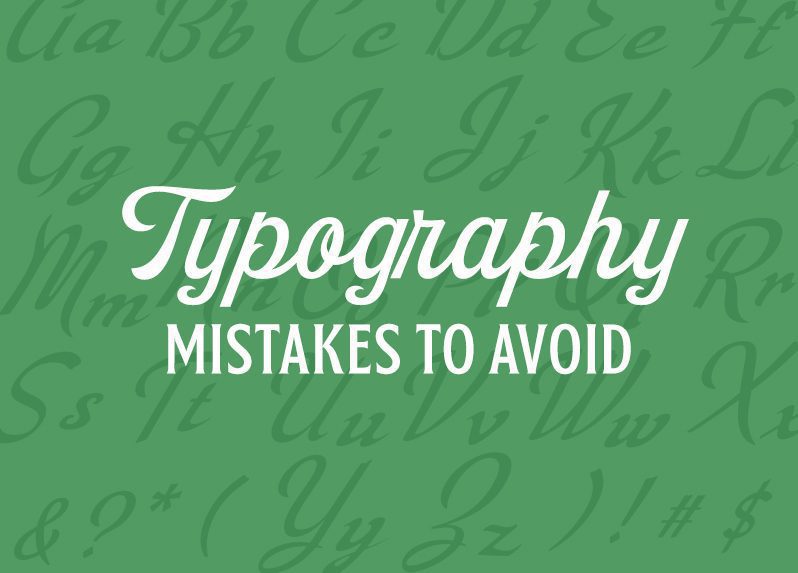One of the most important elements of design is typography. There are so many important components that go into creating typography that people will read and remember. Here’s an Prizum official typography checklist of rookie mistakes to avoid to take your typography skills to the next level! Use this checklist when proofing your design to clean it up and make it top-notch!
Tracking & Kerning
Sure, our design programs allow us to customize the copy in our designs. However, it is important to make sure the adjustments are not distracting or dysfunctional.
Depending on which font you choose, you may need to slightly increase or decrease the tracking, or equal spacing between each letter. Tracking that is too loose or too tight decreases readability, and makes your design look off-balance.
And, some fonts may not have perfectly equidistant spacing between letters. This is where kerning, custom spacing between letters, comes in to play. It is important, especially on large headlines, or when designing logos, to take a close look at the kerning on your font, word phrase, etc. Make sure there are no awkward gaps or letters that look like they’re too close together compared to others.
Leading
Now that we’ve checked spacing between the letters in our words, it is time to check the spacing of our copy from line to line! Just like tracking and kerning, it’s important to have a comfortable amount of spacing between lines. Leading that is too tight or too loose will also decrease readability, and will also make your design look off-balance.
Proportionally-Scaled Text
When you scale your text in a design, make sure it’s done proportionally! Hint: use the “shift” key to make sure you’re sizing things proportionally. Strangely scaled text can make your design look stretched or squished, and ultimately make you look like a lazy designer.
Colors & Contrast
When selecting colors for your font (or design in general), make sure your design is functional. Select colors that do not clash, and have enough contrast that readability does not become an issue. For instance, do not put a low transparency portion of text on a crazy busy background pattern.
General Readability
What size are your fonts? In general, no print piece should have copy that is smaller than 8 point font.
What weight/style of font are you using? Traditionally, serif fonts are known for their legibility, and are often used for large sections of body copy. However, large sections of copy on the web are more commonly executed with simple sans serif fonts.
Orphans & Widows
One common oversight, especially in print design, is hanging orphans and widows. These are essentially standalone words or short lines that appear at the top or bottom of a paragraph or column of text. These make for an awkward break in the visual flow of your copy. One way to combat this is to manually change where your lines break. Another way is to slightly adjust the tracking. Or, if you have the right to do so, adjust the actual copy to either make a sentence longer, shorter, etc. to make sure there are no widows or orphans.
Double-Spacing After Each Sentence
To double-space, or not to double-space, that is the question that English teachers and writing professionals have been battling for years. In design, it is not recommended that you double-space between sentences. It can create strange breaks in your text that interrupt the visual flow of your text. If you’re provided copy that is written this way, there are tools that can help automate the process of changing from a double space to a single space after each period. For instance, in InDesign, use the “Find/Change” function. Or, if you prefer to adjust in Word before pasting into your design document, use the “Find and Replace” tool.
Selecting Fonts & Font Pairings
First and foremost, before selecting a font, it’s important to understand the history of typography. What is the origin of typography? Who was the “inventor of typography”? And, how did different fonts come to be, and why did they come to be? Watch this video to learn more.
When selecting which font (or fonts) you’re going to incorporate into your design, make sure they do not clash. Combining fonts can be tricky, but when done well, can make a world of difference. Selecting well-paired fonts can create a visually interesting piece that will make people want to read what it is you have to say. A safe start is to use a serif and sans serif together to create a sense of hierarchy. Always test out fonts together before you dive deep into design to save yourself from a headache later on!
Check out this ultimate guide to font pairings. It explains the anatomy of typography, how to choose great font pairings, and shows examples of great font pairings.
Need a little extra practice? Try playing this game that allows you to pair up fonts and send them on a date to see if they are compatible!
Not digging the fonts you already have on your computer? It might be worth a shot to check out new fonts to purchase and download! Here are some recommended sites to visit:
And, make sure you’re using fonts legally! Need a refresher on font licensing? Check out this blog with all the info you need to know about font licensing and proper use of fonts.
Or, trying to create your own font? Check out our two-part blog series: Creating Your Own Custom Font Part I and Creating Your Own Custom Font Part II.
Too Many Fonts
One of the major rules in typography is to use no more than three fonts per design. Too many fonts will create a busy, unprofessional design. To keep your design from looking chaotic or cluttered, try to simplify the number of fonts you use. One way to keep a consistent look, while also creating type design is to find a font that has multiple weights. These fonts are a goldmine, and can help you emphasize certain words or create visual hierarchy without utilizing even more than one font!
Appropriate Fonts – Using Context Clues
When thinking about the design you’re about to create, take into consideration these factors:
- Who is the brand
- What industry is it in
- Type of piece being designed (i.e. an invitation, a business report, or a
- Target market
- Message being conveyed and what kind of voice/tone the piece should have
Use these context clues when deciding which fonts to use, and which colors to use. For instance, if you’re designing a business report for a construction company, neon colors and a cursive, script font are not going to be a good choice. Also take into consideration cultural context clues when deciding on a color or font.
Emphasizing Too Many Things
Sure, what you’re designing is important, and all the copy you put into your design is important. However, not everything should be of equal importance. Hierarchy creates a visual understanding of the most important things, and helps a reader categorize information accordingly. You want to emphasize things that you need to make sure your readers absolutely cannot miss. Typically, designers will bold, italic, or underline things that should stand out. But, do not take that freedom too far, or your design will end up looking cluttered and “loud.”
Alignment
Make sure your alignment is consistent across your design. Having one paragraph left justified and the next centered looks confusing and off-balance. In general, avoid “justified alignment” as it can become difficult to read or look disorganized.
Margins & Guides
Make sure to keep your grids, margins and guides on! Or, if you turned them off, make sure to turn them back on for proofing purposes to make sure your design is clean and consistent.
Spelling and Grammar
And, last, but CERTAINLY not least is the spelling and grammar check. Most programs have a spell check that you can run your design/copy through. However, grammar mistakes are a little bit trickier to catch. If you are working on a lengthy publication, it may be best to reach out to a trusted copywriter or proofreader to help you out. Make sure to check the spelling and grammar of your design/project before sending over any final files!
Typography is the art (and some may argue, science) of making type look visually pleasing. When designing your next project, keep all of the items in the checklist above. Great typography can truly set your design apart from the competition – it illustrates that you took the time to think through your design and your design process is detail oriented. Before submitting a project to a client, go through each item on this list to make sure your typography in your design is the best it can be!
Looking for design services for your brand? Interested in updating an old publication, or designing a new one from scratch? Contact us at Prizum. We love to help brands achieve their highest potential, and look high-end along the way. Let’s get typing, let’s get creative.